Video Editor 8.38.0
Continue to app
Free Version
Video Editor – Add Spark to your Videos
Do you like shooting videos? Want to give your videos a professional vibe? If yes, then this video editor can come in handy for you. Video Editor is a useful app that allows you to take your videos to the next level by adding themes, background music, voiceover, and much more. It enables you to improve your ordinary video clips and turn them into something special. You can add clips from your phone’s gallery or from Google drive. The videos can also be shot live using your camera and then edited within the app. You will find a variety of editing tools in this app that can give your videos the spark they need. For instance, if the video lacks music, you can add it easily using this app.
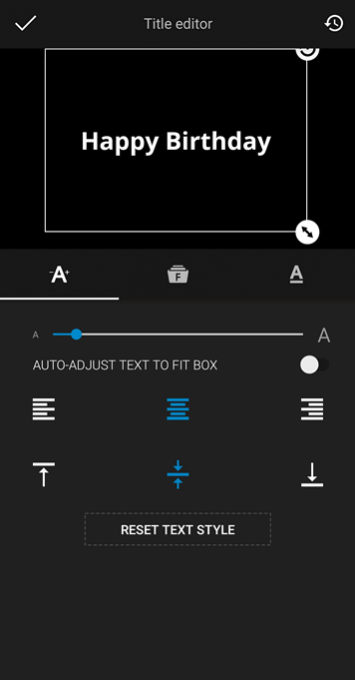
Video Editor has an intuitive user interface and a user-friendly design and layout. It is very easy to use for just about anyone. You will find a ‘+’ icon located at the bottom-right corner of the screen for creating new video edits. This icon will also allow you to load the video clips saved on your phone into the editor. You can also add video clips saved on your Google drive as well. If you like live recording, you can use your phone’s camera to shoot photos or record videos live too. These fresh photos and videos will be automatically loaded into the editor. You can start the video editing by giving your video a title. There a variety of fonts that you can use for this purpose.
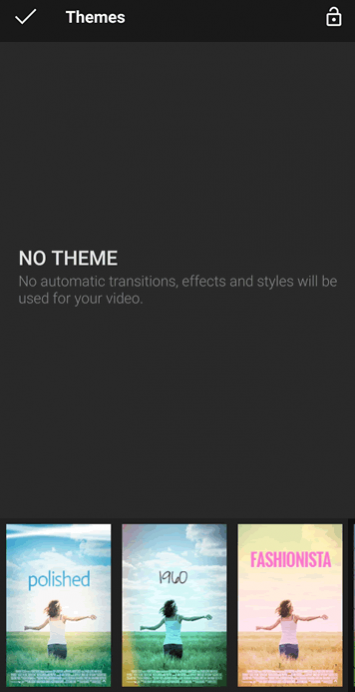
This video editor lets you choose from a diverse palette of colors for the video’s title. You can also decide how big or small the font size for the title should be. There are many video themes available that you can apply to your photos. These themes add enchanting filters to the video and also background music. You can choose which theme is most suitable for your video by clicking its portrait and watching a preview of it. The portraits of all the available themes are lined up at the screen’s bottom. Some of the themes are locked and can’t be used unless you buy the pro version of this app. The background music of the themes can be adjusted or even changed if it doesn’t match with your video.
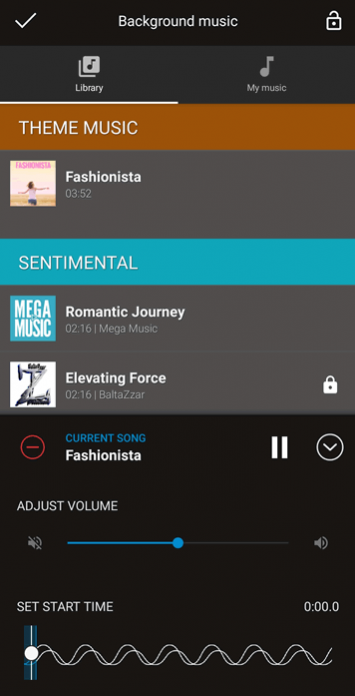
Video Editor has an extensive music library. You will find music for all possible moods here. There are multiple tracks on offer for each mood too. You can pick the track that blends nicely with your video and adjust its volume in the background music section. There is also the option to set the start time for the music. This video editor allows you to add music stored on your phone to your videos as well. You will find a ‘My Music’ tab in the background music section where all your local music is available. If your video requires a voiceover, you can add voice narration using your phone’s microphone. After finishing the editing, you can publish the videos directly to YouTube.
Features:
- Intuitive user interface
- User-friendly design and layout
- Add video clips from the device
- Record videos using camera and edit them
- Create title for your videos using a variety of fonts
- Various video themes available for your videos
- Add background music to your videos
- An extensive library on offer for adding free music
- Option to add your own music to the videos
- Add your own voice to the videos with voiceover
- Publish videos to YouTube or share with friends on social media
Conclusion:
Video Editor is an app for people who want to enhance the quality and presentation of their videos. It offers you a variety of video editing tools to give your video the spark it needs like background music, video themes, and even a voiceover. You will enjoy editing your videos with this video editor.
RELATED PROGRAMS
Our Recommendations
Our Recommendations